ProcessActivityView is a tool that can show you a summary of all the processes being run in the system. With this program, you can choose the process you want to access, and view its information and the files that it is executing.
This application basically shows a report with the number of open and closed files, how many times they've been read and modified, the bytes that were read and written, the total number of characters, and other things.
ProcessActivityView doesn't require you to install it, you just have to open the file, and two windows pop up with the main interface. On one you can see the list of processes in the system, and in the other the corresponding information and properties, where you can also start new processes and open the ones you've saved before.
This is not a simple application for those who don't have previous knowledge on the subject, in which case you probably just won't understand the information shown on ProcessActivityView.










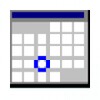


















Comments
There are no opinions about ProcessActivityView yet. Be the first! Comment